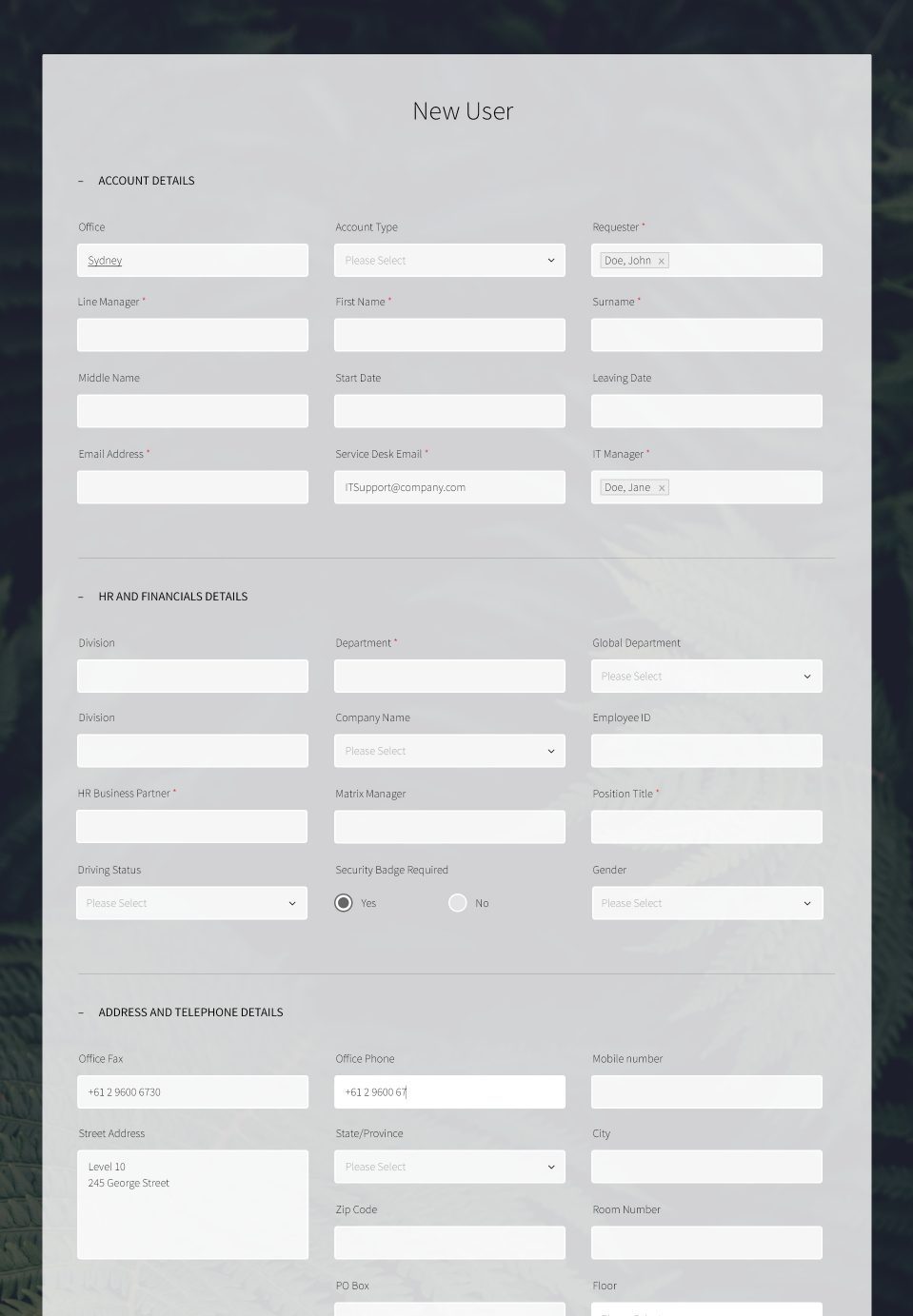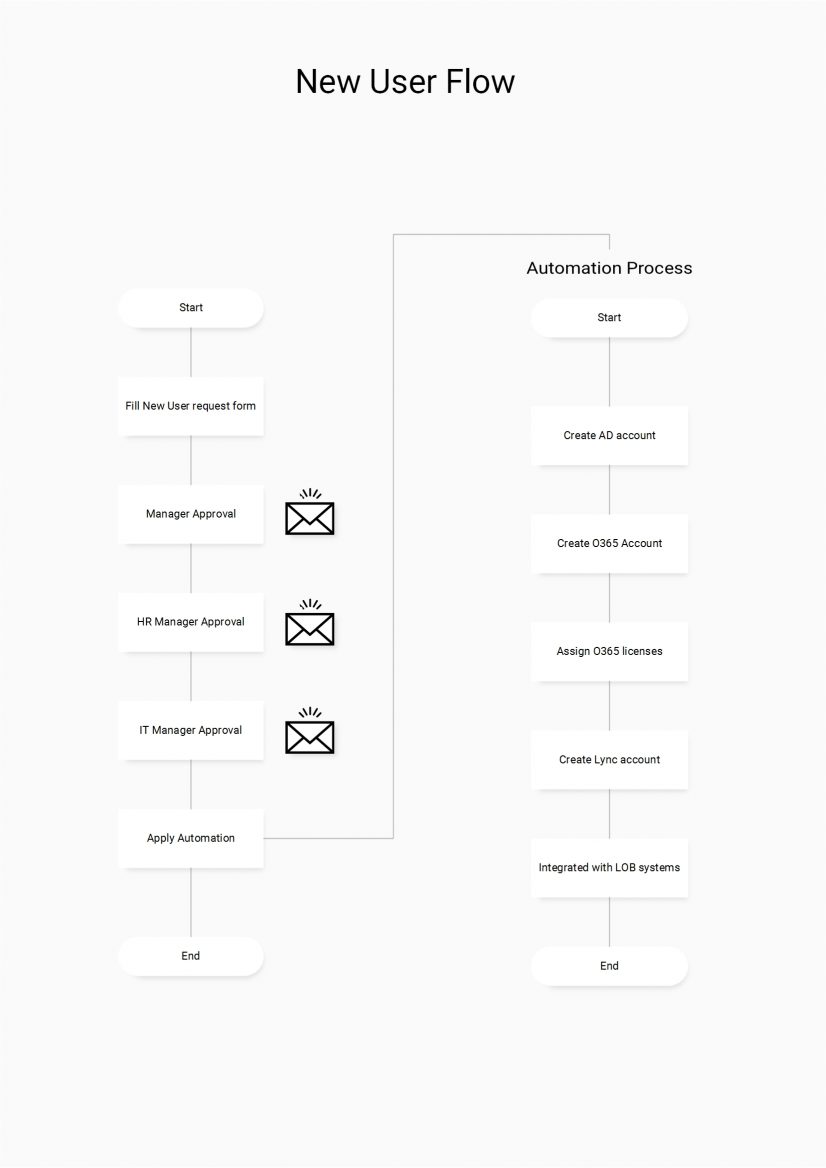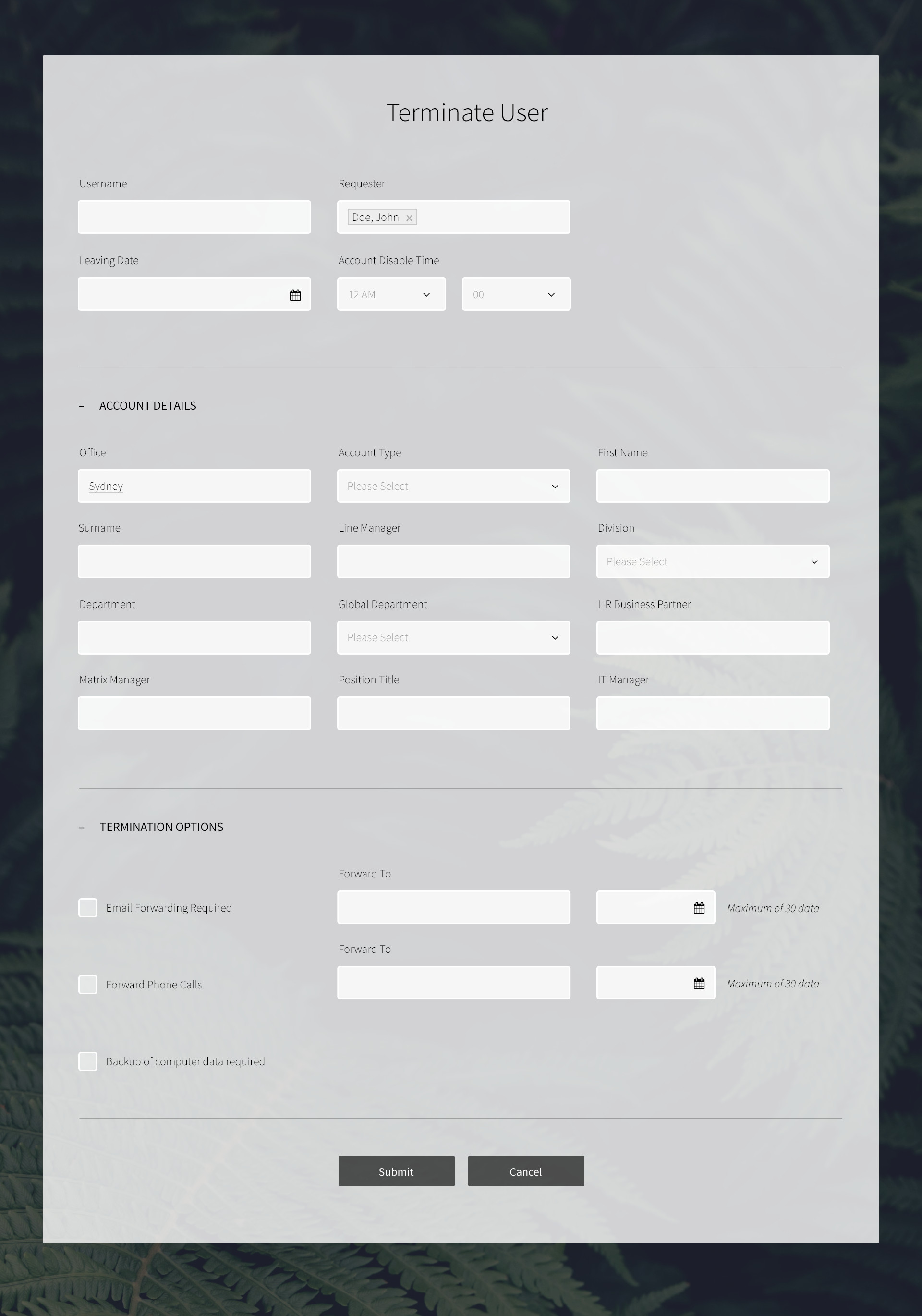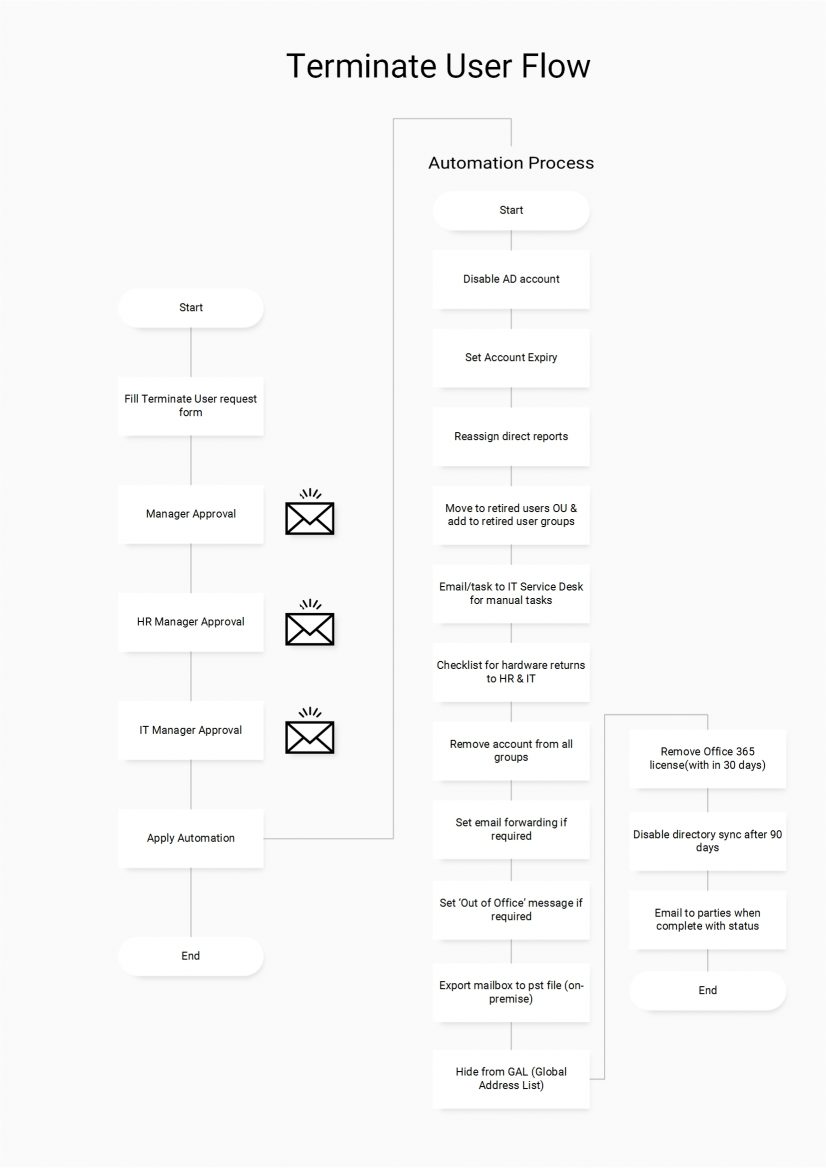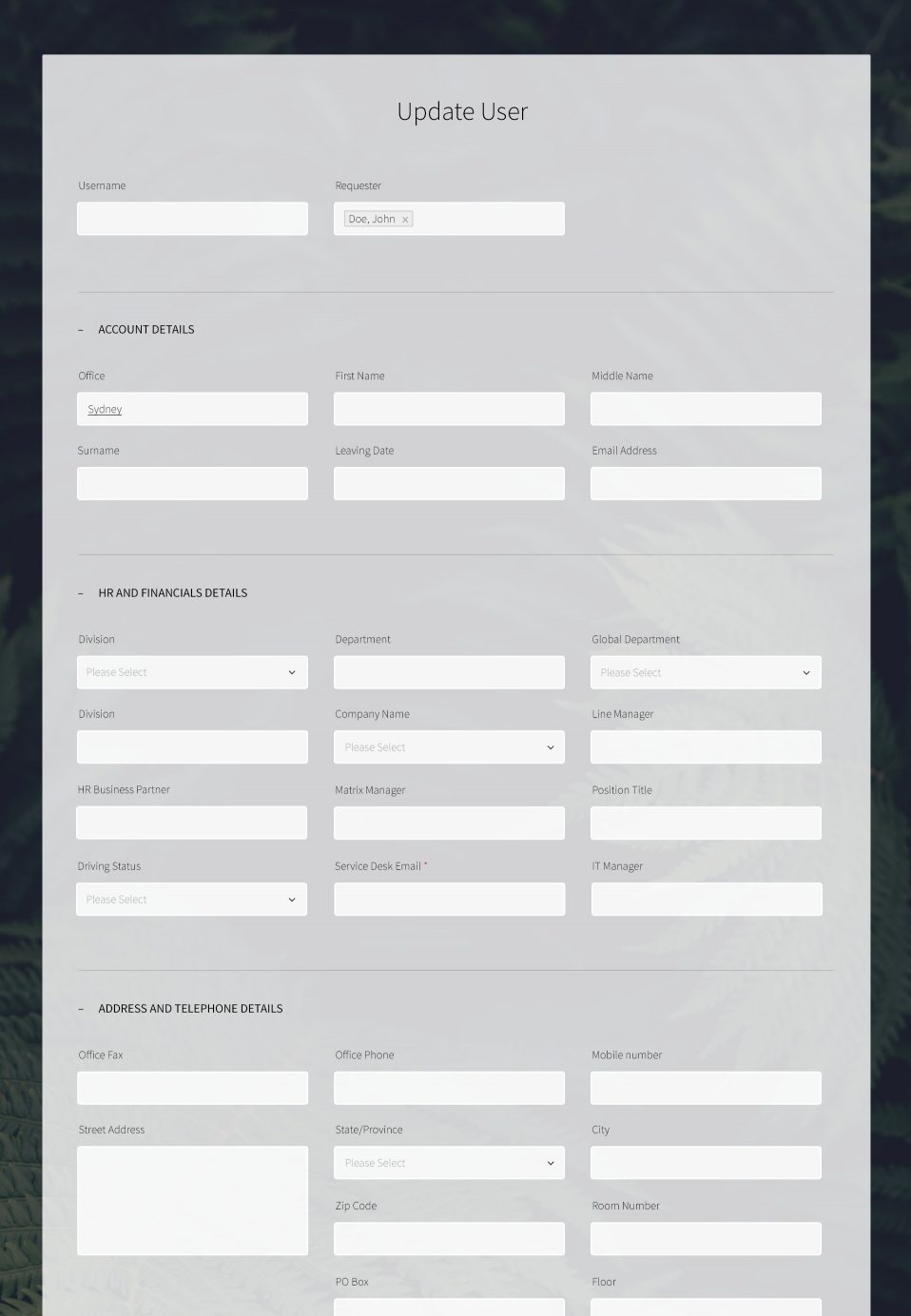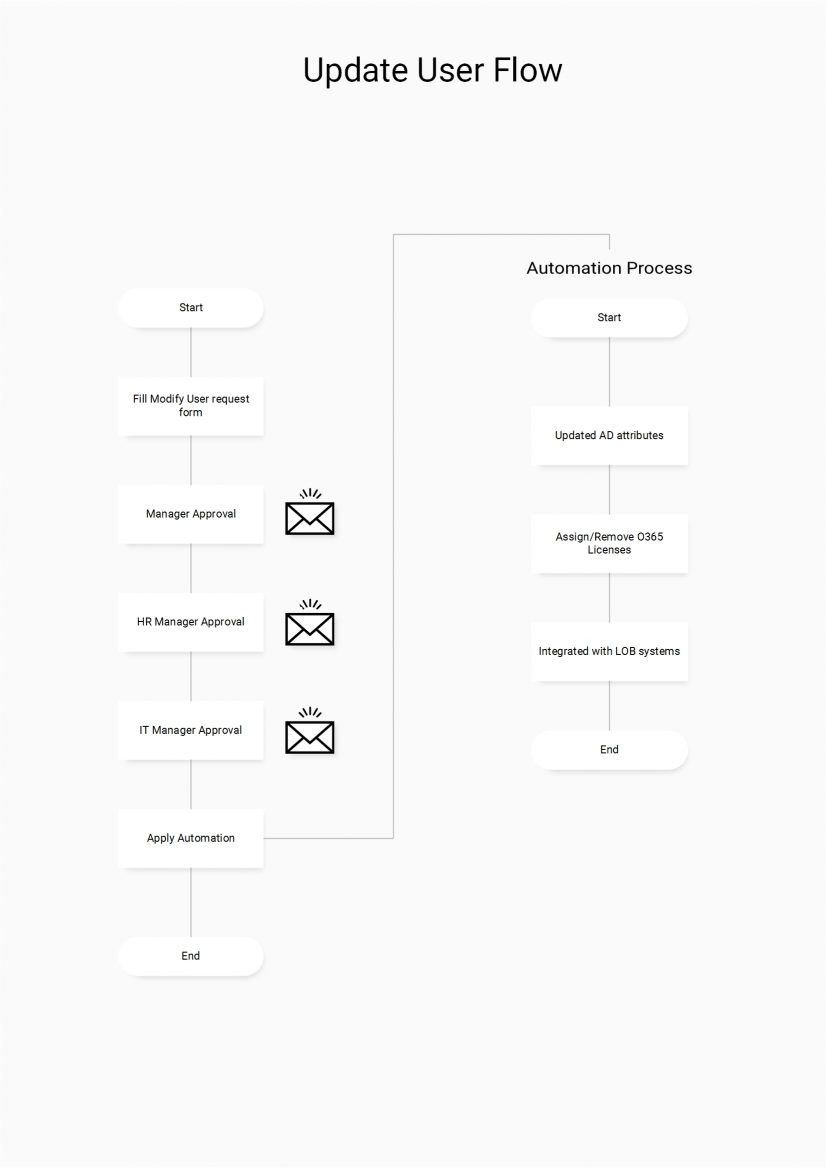How it works
We provide 3 forms customised to your specific needs, with all the automation behind the scenes. These forms can be SharePoint, Nintex or K2 based.
See below for how this works with sample forms.
New User Form
Hiring manager fills in a single form when hiring a new starter.
Captures simple user directory information like names, telephone numbers and addresses, but instead of text input, it has a prebuilt lists that pre-populate the form with additional information.
Includes a combination of application and IT services that can be requested for a user, such as hideaway software, IT services, applications and tools.
The relevant people who need to signoff are automatically notified via email.
This form is then submitted for approval through a combination of workflow actions and PowerShell scripts that do the actual implementation and provisioning.
Termination Form
For offboarding, additional steps are taken. IT enables someone with the proper authority to pick a name from Active Directory and schedule a system termination for an employee who’s leaving, with options for email and telephone forwarding.
- Auto-disable Active Directory account
- Set account expiration date
- Reassign users’ direct reports
- Move to retired users OU and add to retired user groups
- Email IT service desk for manual tasks
- Checklist for hardware returns to HR & IT
- Remove account from all groups
Update user form
The Update User form allows the user to pick a name from Active Directory and make changes to attributes